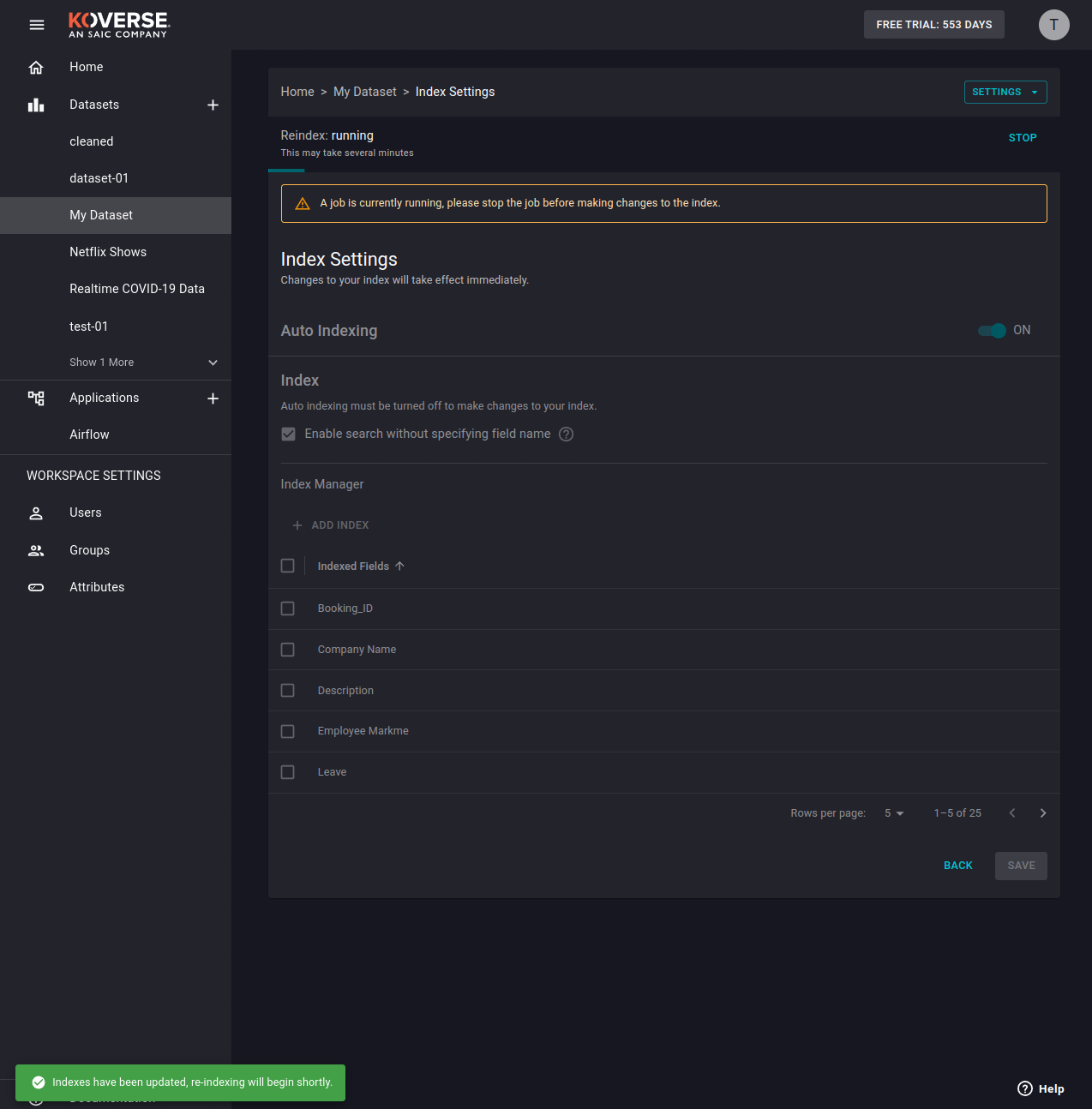Auto-Indexing
Changing Auto-Index Settings
To change a Koverse Dataset’s index settings, you must first have at least one dataset already created
- Refer to Creating Datasets for more information on creating a new dataset.
Using the navigation pane, select the dataset to which you want to change index settings.
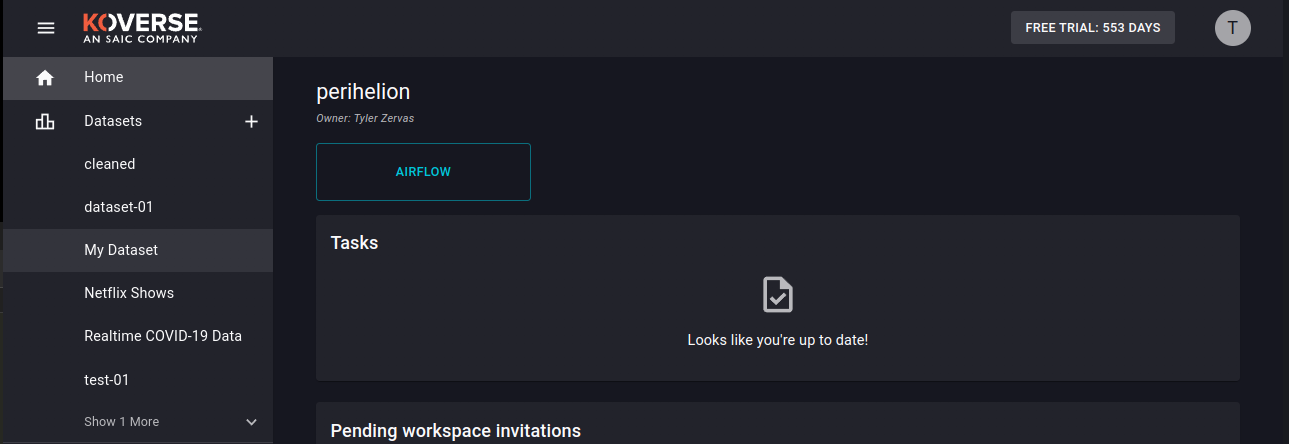
Near the upper right corner, click settings and select Index Settings.
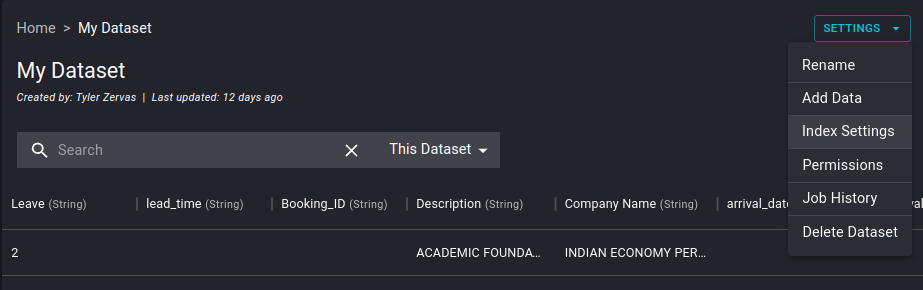
The default configuration is Auto-Index.
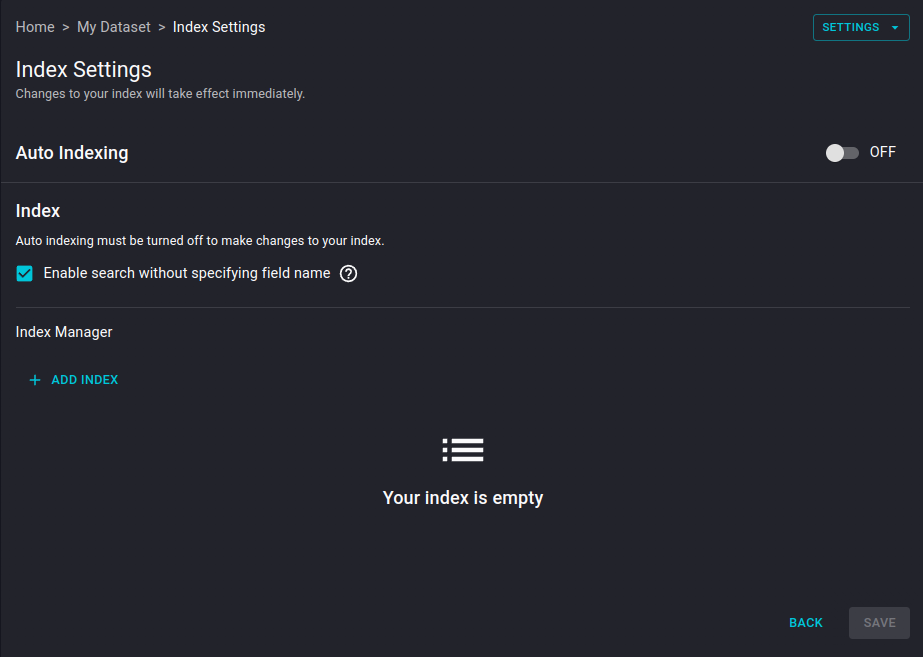
If Auto-Indexing is turned off, select the toggle to enable it, then click "Save".
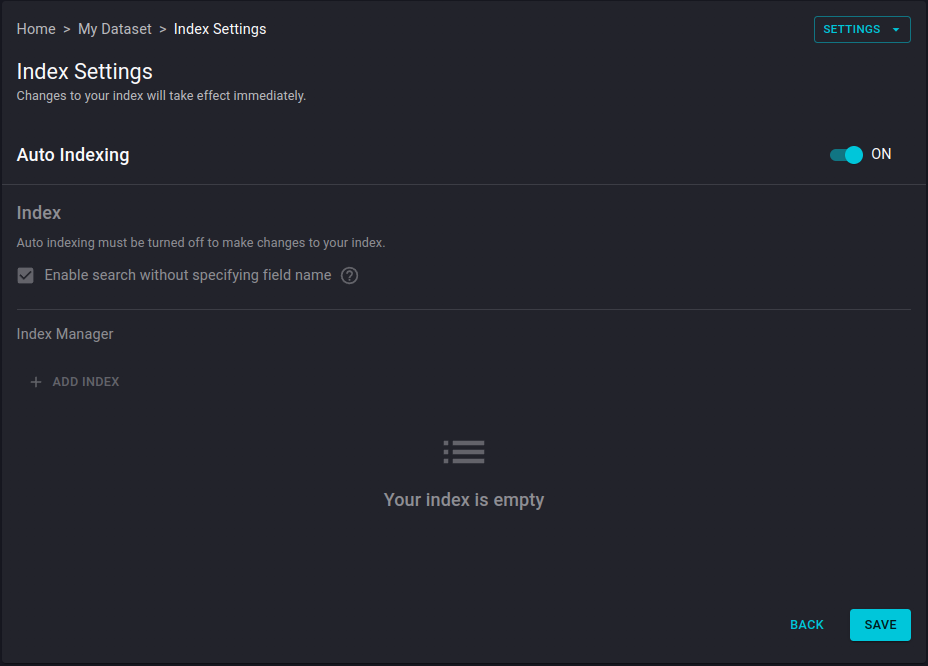
Once you've saved, you will receive a confirmation prompt at the bottom left corner of the browser, as well as a statement at the top of your Index Settings page informing you that a job is running.