Import Data
How to Add Data to Your Koverse Datasets
Refer to Creating Datasets for more information on creating a new dataset.
Using the navigation pane, select the dataset to which you want to add data.
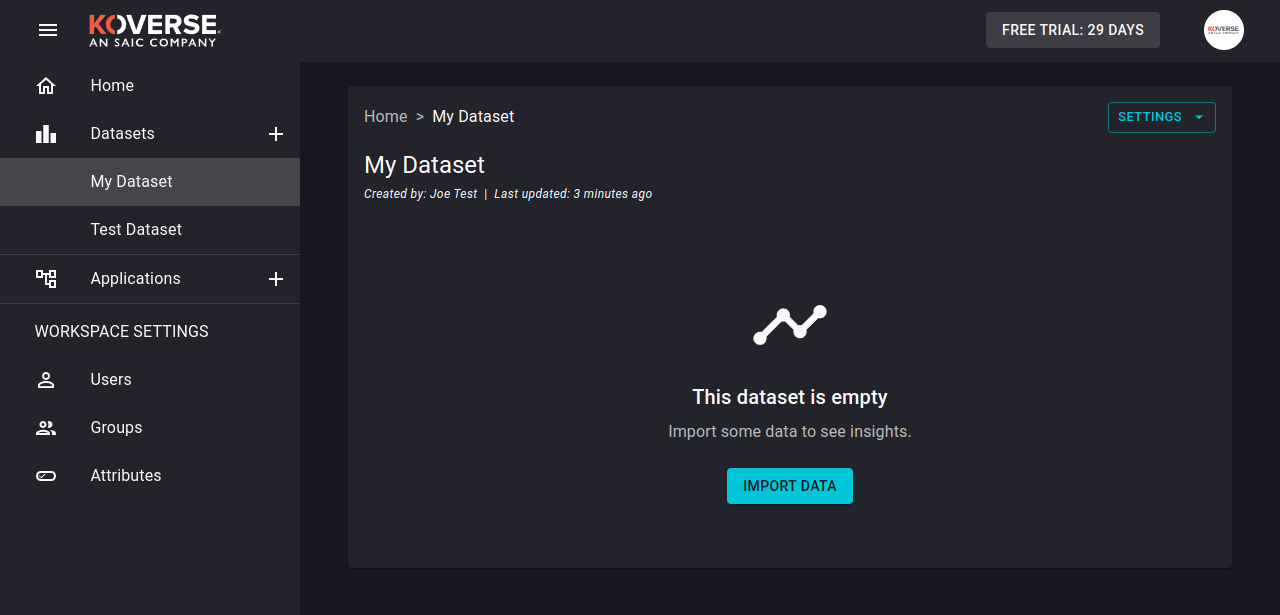
Choose to either “Import Data” after you select the dataset, or near the upper-right corner, click “Settings” and select “Add Data”.
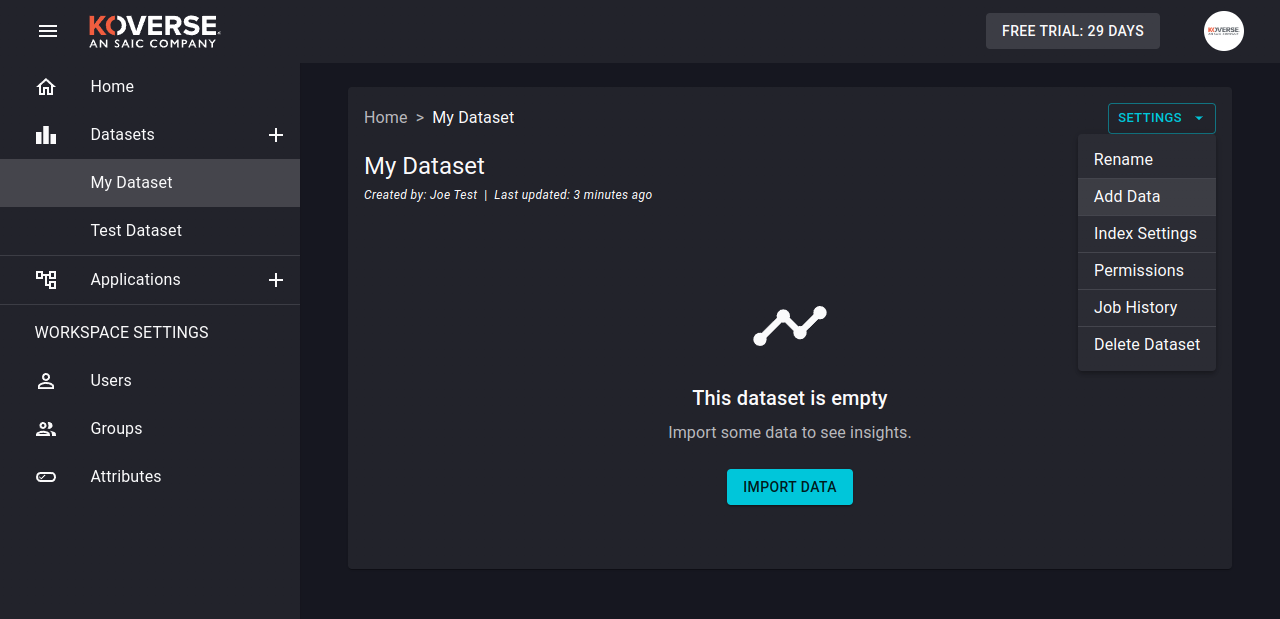
Firewall configuration may be required if you have one between your data source and Koverse. Check Connecting Your Datasources Through a Firewall for additional information.
The default option on this page is “Upload File”.
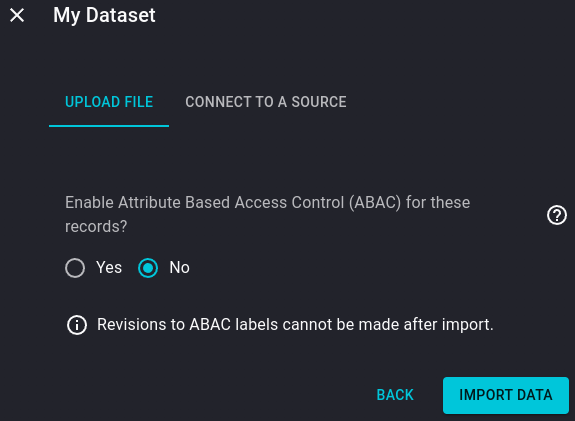
For additional information on “Upload File” or “Connect to a Source”, refer to the below items:
Select whether you would like to use ABAC (Attribute-Based Access Control) on your datasets. For additional information on ABAC, please refer to the below:
Select "Import Data". The upload process will begin and run in the background. Upload time will depend on the file size and the use of ABAC within your dataset.