Deleting Datasets
A Simple guide to deleting datasets in Koverse
Warning:
All data and permissions in the dataset will be removed. This cannot be undone.
Using the navigation bar, select the dataset you want to delete, then click the "Settings" button located in the upper right corner of the screen and select "Delete Dataset".
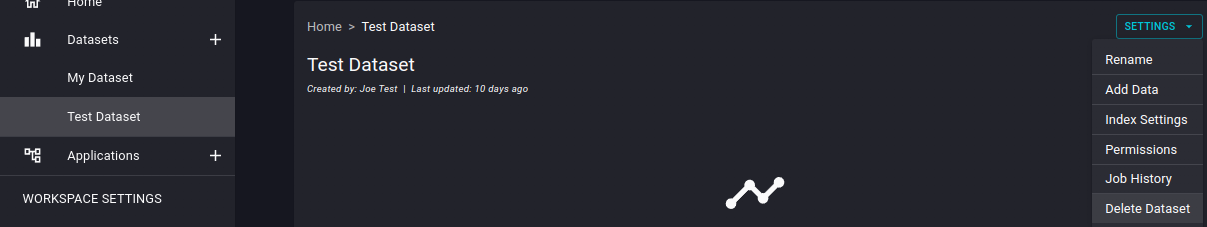
You will be presented with a popup to confirm deletion, requiring entry of the dataset's name to confirm.
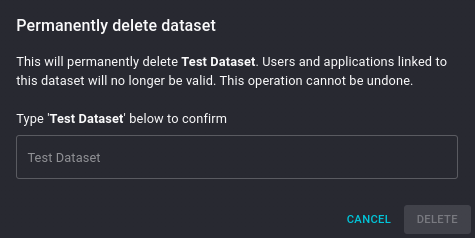
After entering the name of the dataset, you will be able to select "Delete".
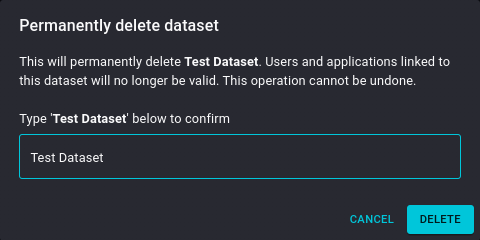
After you click "Delete" you will be taken back to your workspace dashboard and a confirmation popup will appear in the bottom left corner of your window.