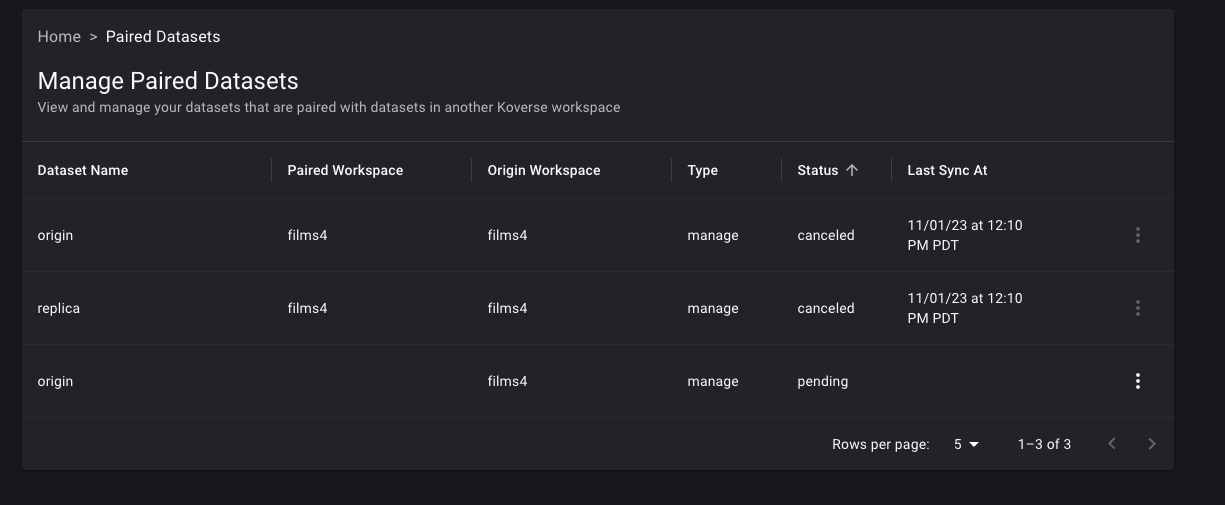Pair Datasets
Pairing datasets allows you to send the data within your datasets to an admin at another Koverse workspace. A connection is also created between your dataset and the dataset at the other Koverse workspace, allowing updates made on either end to occur on both sides. All ABAC security you have applied to your data will apply to both sides, with an admin on the other side of the connection needing to apply attributes to their users in order for additional users to see sensitive data.
How to pair a dataset
From the dataset settings menu select 'Send and Pair Dataset'.
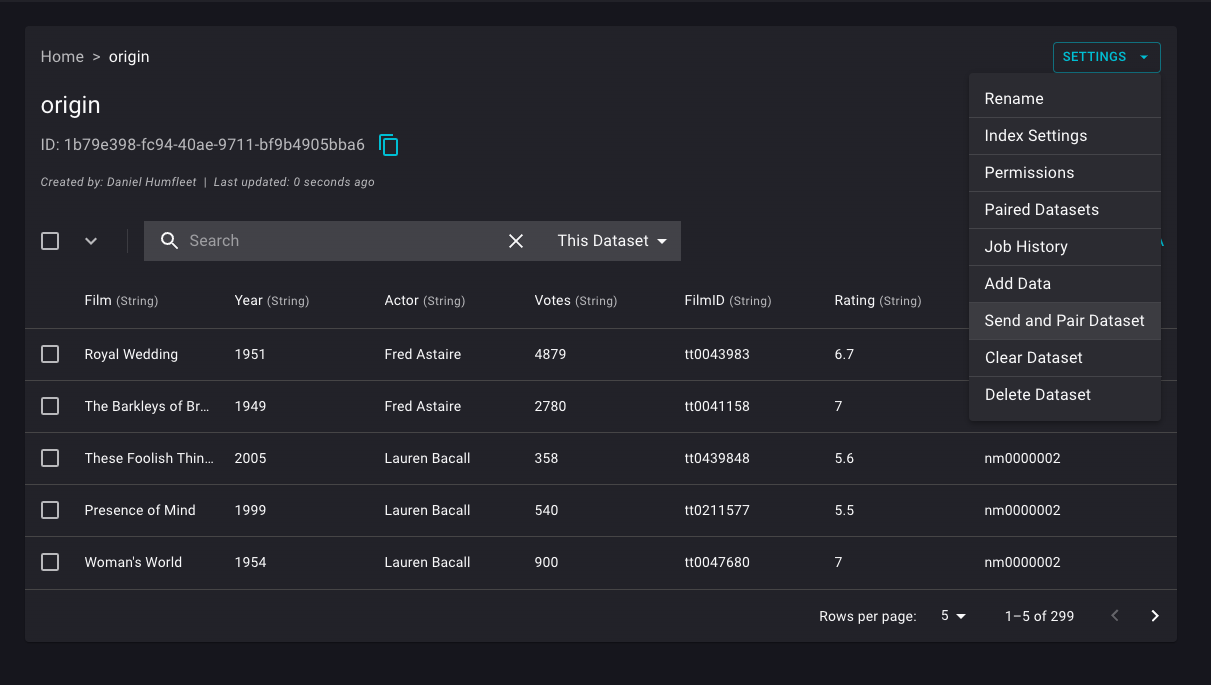
On 'Send and Pair Dataset' modal select 'GENERATE KEY'
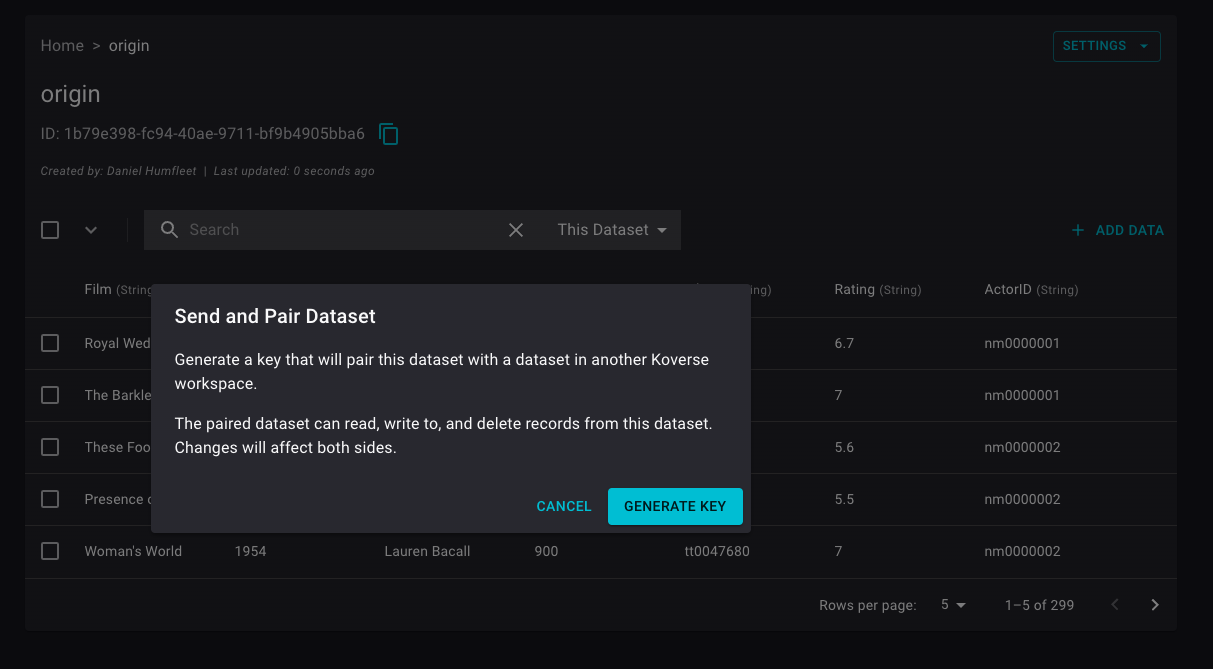
Press Copy and Save the Key
This is the only time the key will be available to copy.
It will not be available again, and the modal cannot be reopened after closing.
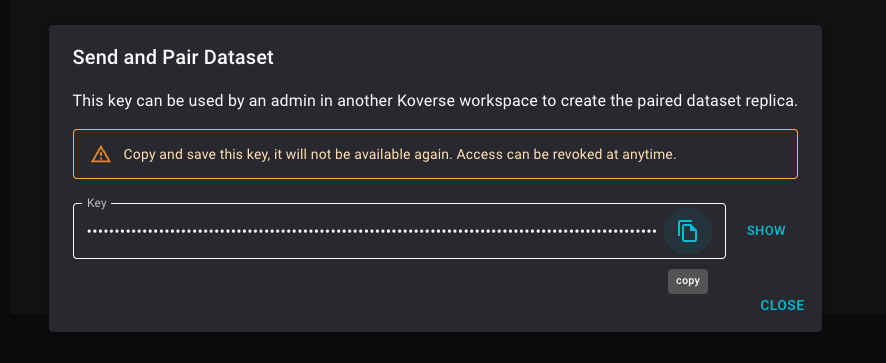
How to create a new paired dataset with the copied key
From the left navigation menu
Select the '+' button on 'Datasets' menu option
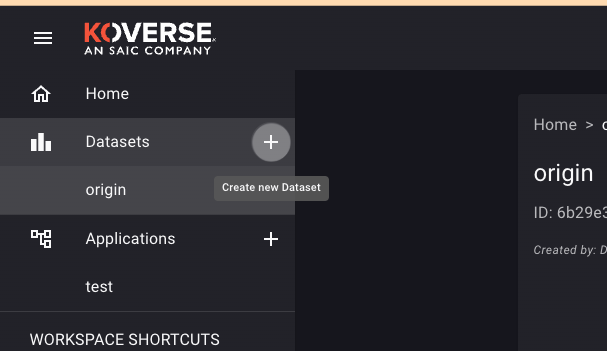
'Create a New Dataset' modal will open
Select 'Create Paired Dataset From Provided Key'
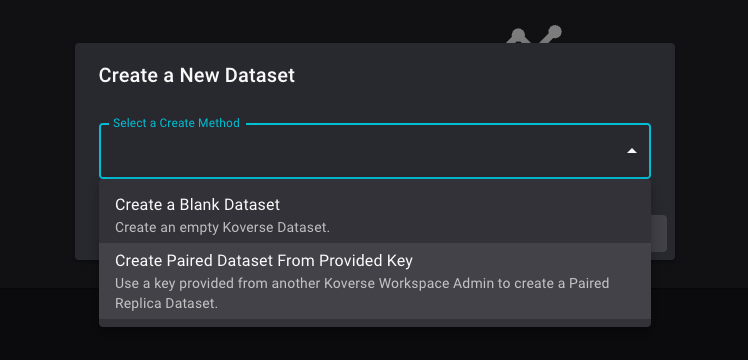
Paste the copied key into the 'Enter the key' field.
Select the 'Create' button to create the new paired dataset.
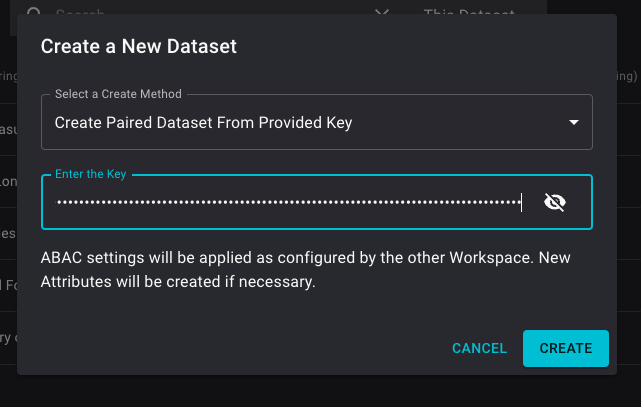
After the datasets are paired, the origin dataset will indicate it is paired in the left navigation menu.
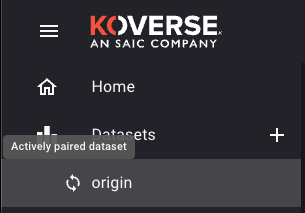
Viewing the origin dataset, it will indicate that it is paired with 1 other workspace.
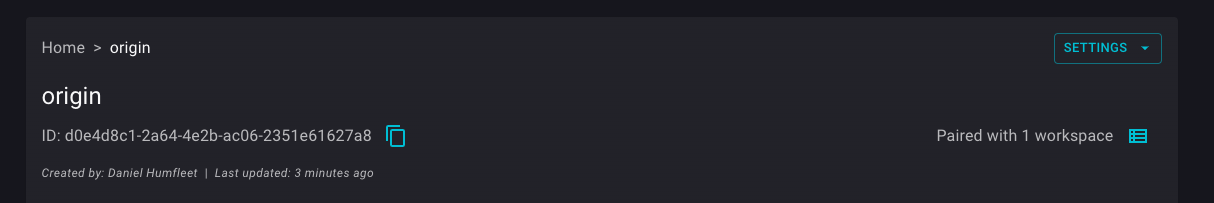
View of the newly created paired dataset in destination workspace
The replica dataset will now appear in the left navigation menu
It will also indicate that it is an actively paired dataset.
Viewing the replica dataset will indicate the dataset is a 'paired dataset replica'
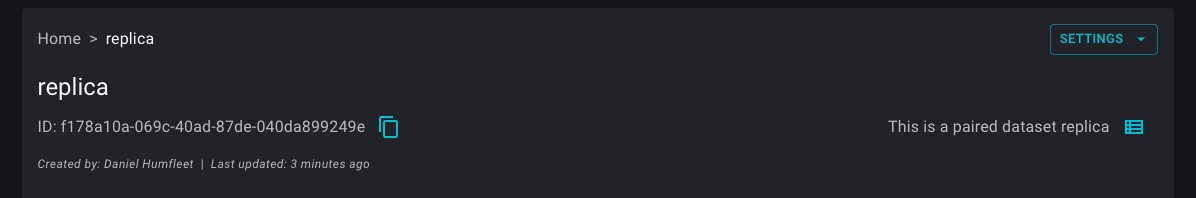
Managing dataset pairs
Revoking a pending dataset key
A pending dataset pair will be listed on the 'Manage Dataset Pairs'
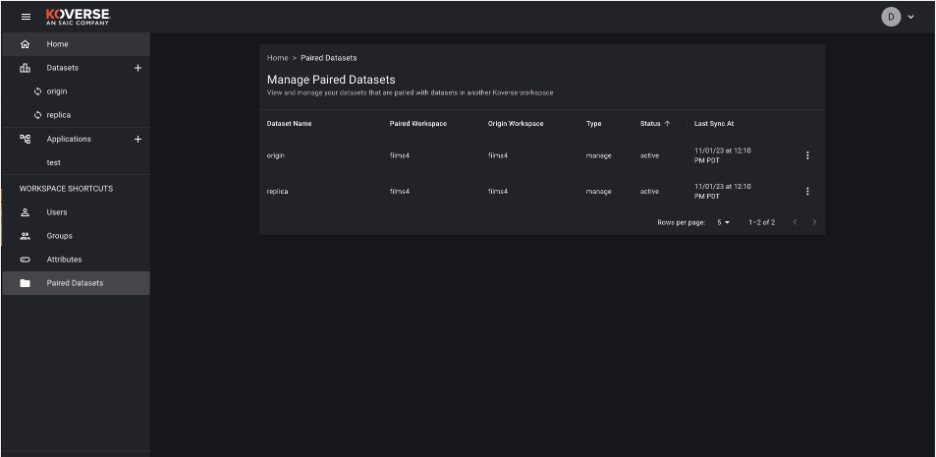
Revoke Key action will launch 'Revoke Key' modal
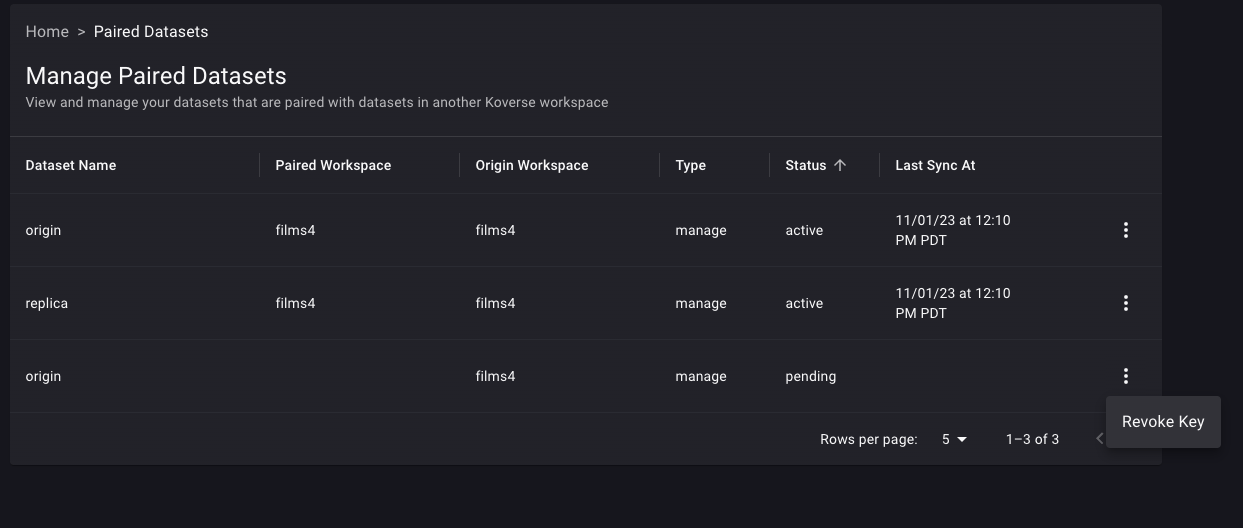
Revoke button will cancel the pending dataset pair
The unused key will have its ability to create a dataset pair revoked.
Attempts to use a revoked key will result in an unauthorized error.
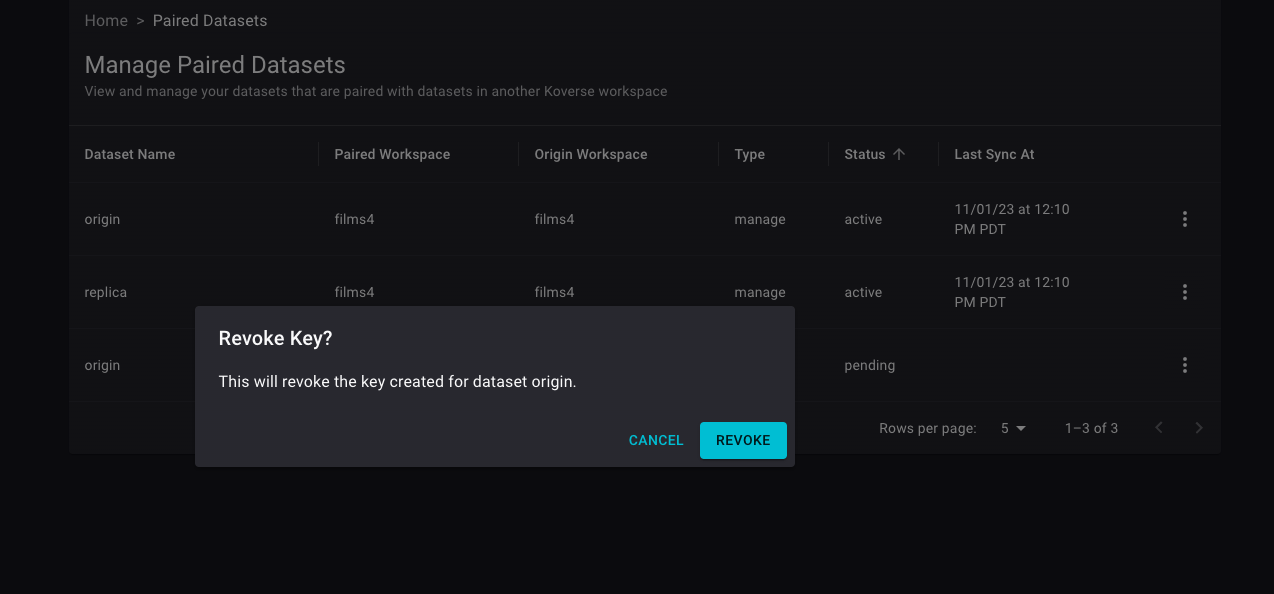
Cancelling an active dataset pair
Active dataset pairs will be listed on the 'Manage Dataset Pairs'
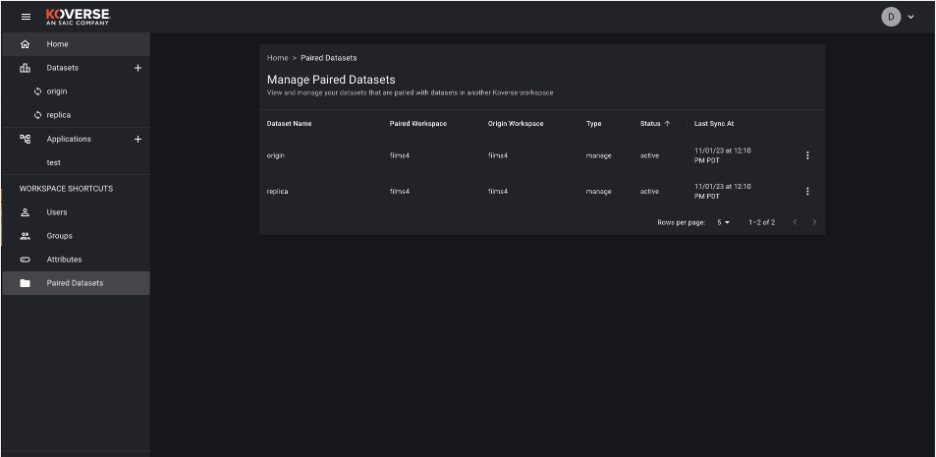
'Cancel Pairing' row action will launch 'Cancel Pairing' modal
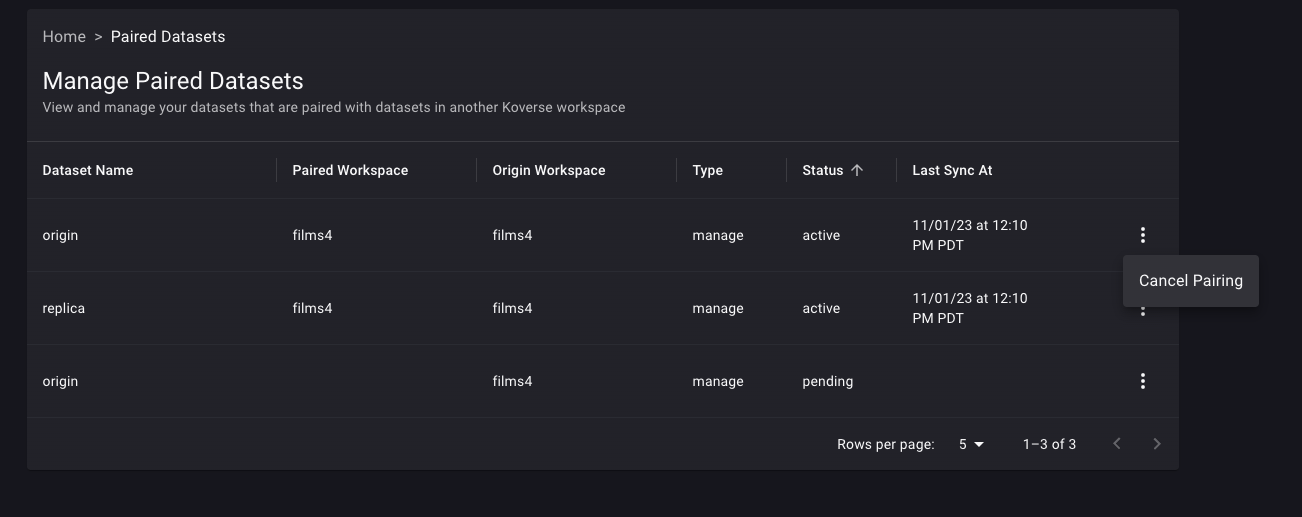
Confirm the connection termination by entering the dataset name in the form field.
When the dataset name is provided the 'Terminate' button will activate.
Selecting the 'Terminate' button will result in the pairing between the datasets being canceled.
The request will cancel the pairing on both sides of the connection.
Both the origin and replica dataset will continue to exist in both workspaces.
The datasets will no longer be paired for sharing data or deletes.
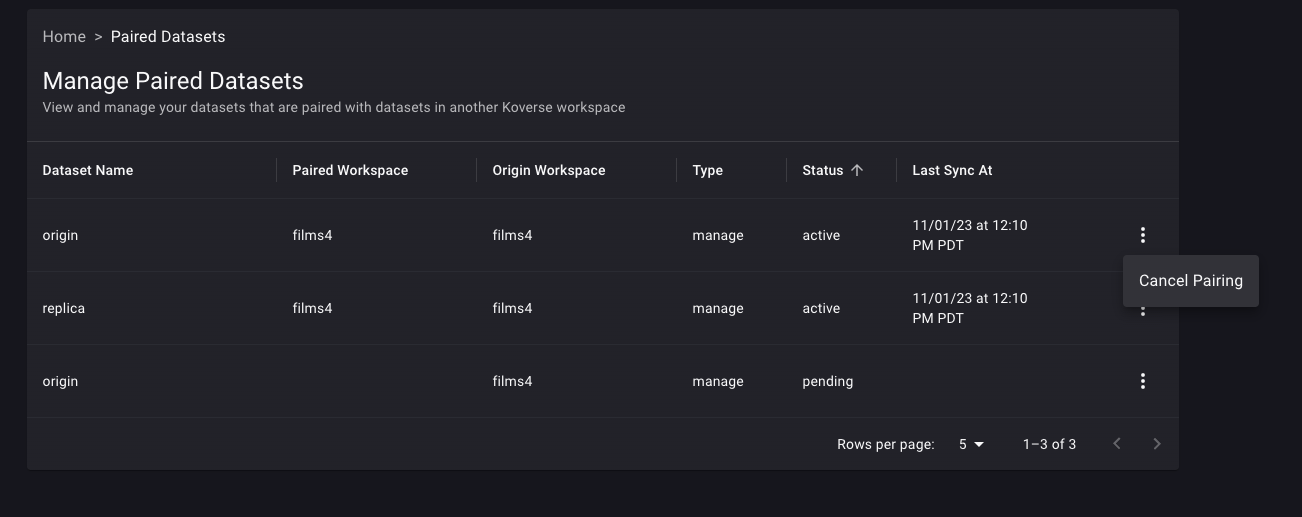
The pair will now show as cancelled