Single Attribute ABAC Label
A simple guide to the Koverse Single Attribute ABAC Label
The Single Attribute ABAC Label will input single Attributes that are within the field in your data that you specify during the import process. These Attributes will be automatically discovered and entered into Koverse, then applied to the entire row as the data is ingested. These Attributes cannot be changed once imported; however, permissions can be managed after the fact. The Attributes in your data must be alphanumeric, colon, hyphen, period, and underscore characters only (A-Z 0-9 : - . _). Attributes that contain alphas will have those characters converted to upper-case during the ingest process.
Once your data has been uploaded and Attributes have been created, a user can be granted permissions to view the data associated with an Attribute. If the user does not possess the Attribute that matches your data, they will be unable to access that data. Let’s look at an example using sample data:
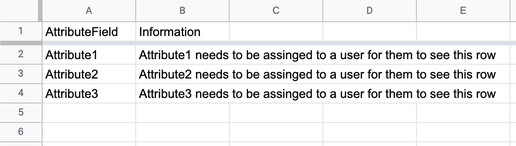
In this data, there is a variety of information, some pieces of which are more sensitive than others. Using ABAC, you can restrict who can see the different pieces of information.
First, within Koverse, you will define the Attribute Field that will be used to restrict information access. In this example, it will be the “AttributeField” that appears in the data above.
Once that is specified in Koverse and the data has been uploaded, Koverse will create three new Attributes: Attribute1, Attribute2, and Attribute3.
You now have the ability to restrict who can view information in Koverse. If you navigate to the Attributes tab, any user that is assigned to Attribute1 can view the Sensitive Information. And likewise, any user that is assigned to Attribute2 or Attribute3 can view the Less-Sensitive or Non-Sensitive Information, respectively.
Here is an example of what a user will see in Koverse if they are assigned to Attribute2, but they are not assigned to Attribute1 or Attribute3:
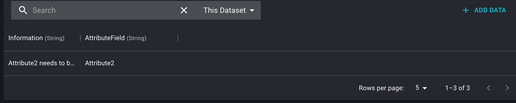
Note: Once your information has been uploaded, you may not see anything appear in your dataset. You will need to be assigned to the Attributes that appear in your data in order for you to see them.