Signing In
Using the workspace name as a prefix, denoted by <workspace_name>, navigate to the following URL:
https://<workspace_name>.app.koverse.com/login
Ensure you have replaced the entirety of <workspace_name>, including the "<" and ">" symbols with your actual workspace name.
- Once the page loads, you will encounter an email and password prompt as depicted below:
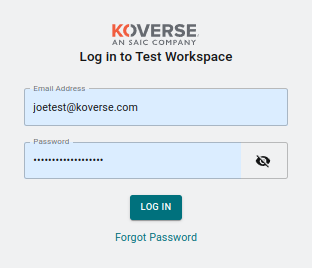
Input the email address you signed up with and the password you set, then select “Log In”.
You will then be taken to the workspace, where you can access your datasets and applications, configure workspace settings, manage your account, billing, and the light or dark mode settings for your workspace.