Updating Your Profile Picture or Avatar
To update your profile picture, start by simply clicking on the existing profile picture (or the default first name initial icon) in the upper right corner of any Koverse page.
Select “My Account”.
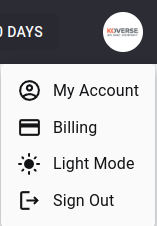
- Click on the picture icon underneath your existing profile or the default first initial icon.
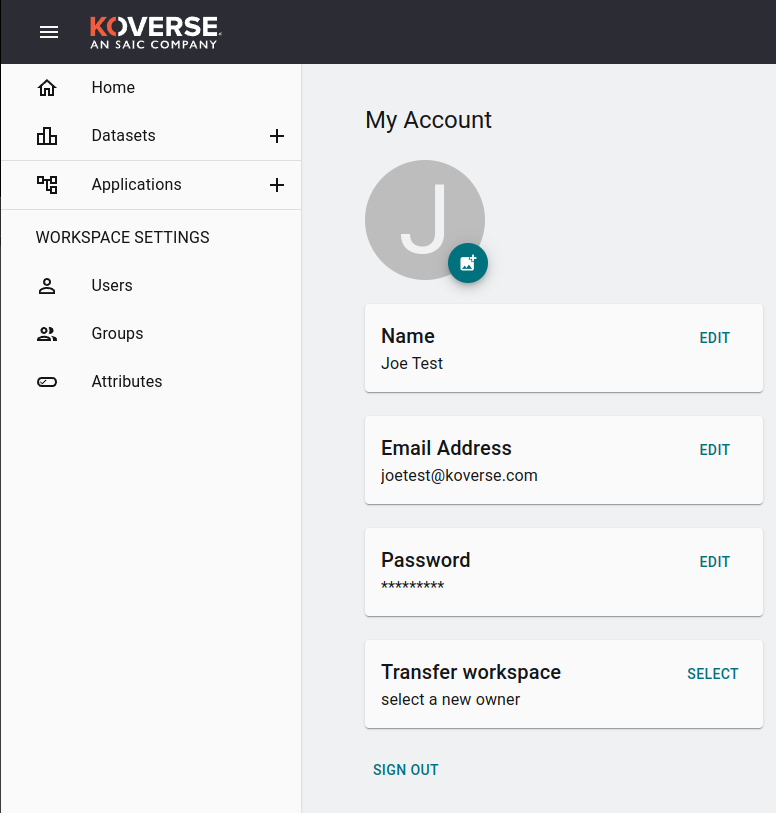
- Select an image from your drive and click Open to upload it.
- The Profile picture will automatically focus the center of the image.
![]()
- Once the image appears, your profile picture has been updated. You may also notice a confirmation message in the bottom left corner confirming successful upload.
![]()