Changing Your User Name
To update your Username, start by simply clicking on the profile picture (or the default first name initial) in the upper right corner of any Koverse page.
Select “My Account”.
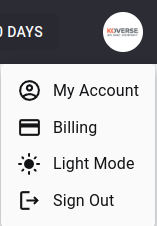
- Click the “Edit” Button next to the Name field.
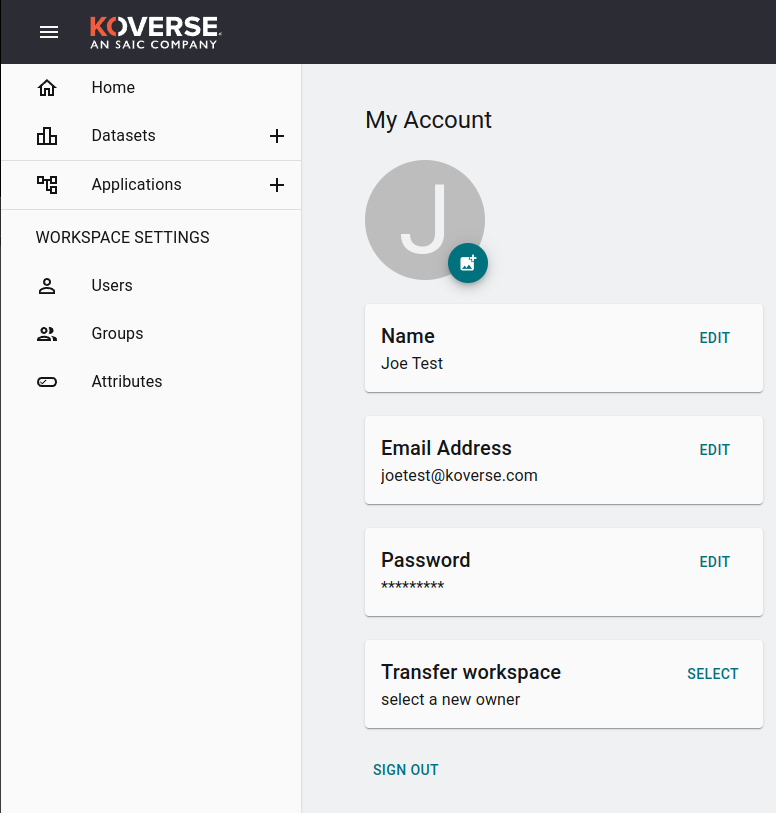
- Enter your new First name and Last name and select “Save Changes”.
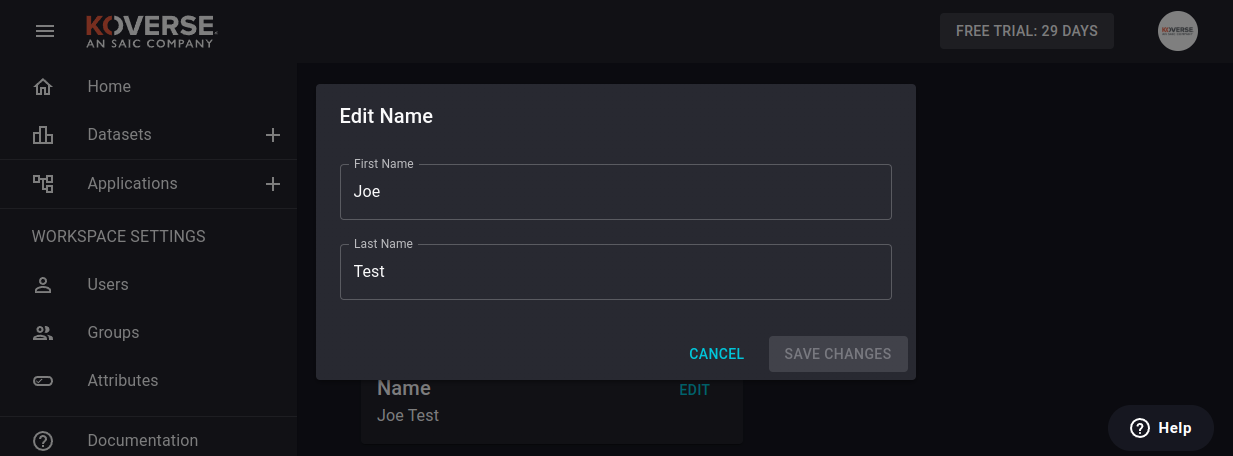
- The notification in the bottom left of the webpage will confirm whether or not the change was successful.