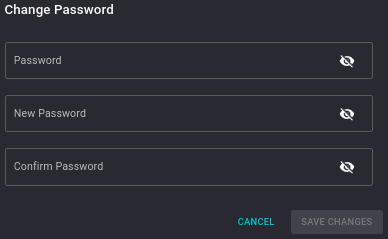Changing Your Password
To update your password, start by simply clicking on the profile picture (or the default first name initial) in the upper right corner of any Koverse page.
Select “My Account”
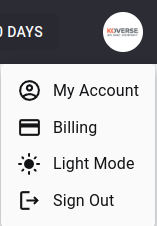
- Click the “Edit” Button next to the password field
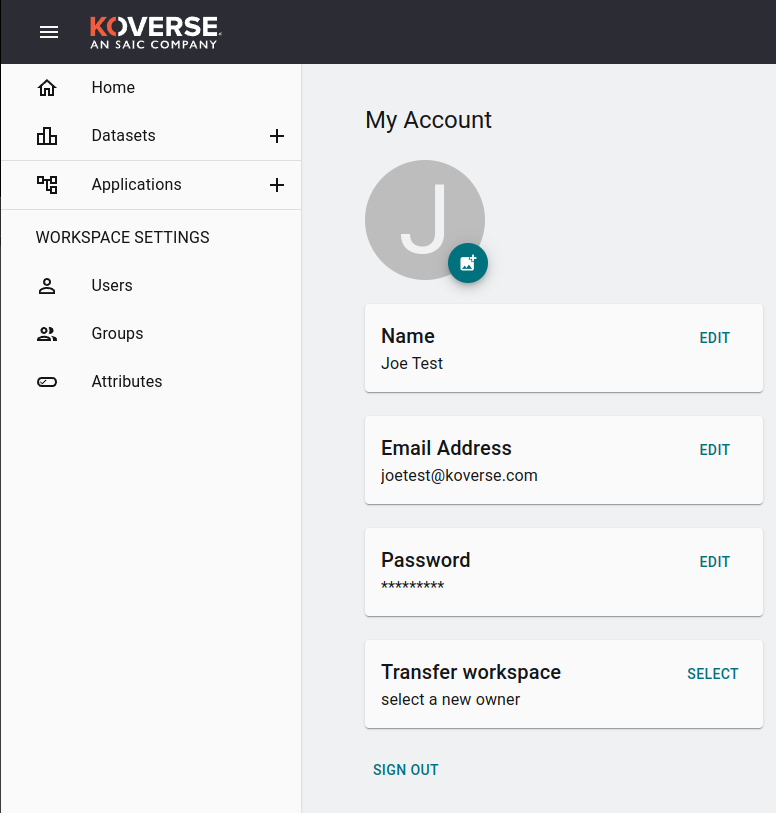
Enter your current password, your new password, and your new password again.
Click Save Changes