My Account Dashboard
- Navigate to your Koverse My Account interface by selecting the User Icon in the top right corner of the page, then selecting “My Account”.
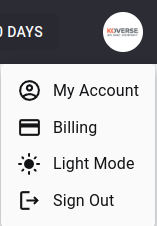
- You’ll then be taken to the My Account page as depicted below:
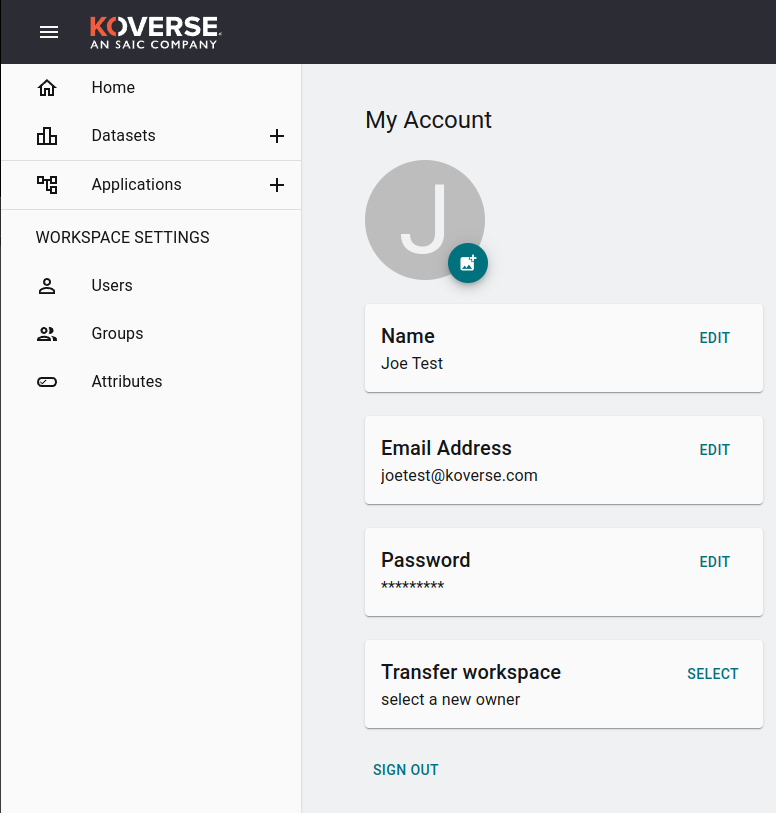
- From here, you can edit your name, email address, password, and upload an image for your account.