Managing Groups
Groups provide a flexible way to organize users and control access to datasets. You can create groups, add users to them, and even add groups as members to match your organizational structure.
Creating Groups
- Navigate to Groups
- Click + Create Group
- Enter the group name and optionally add Users
- Click Save Changes
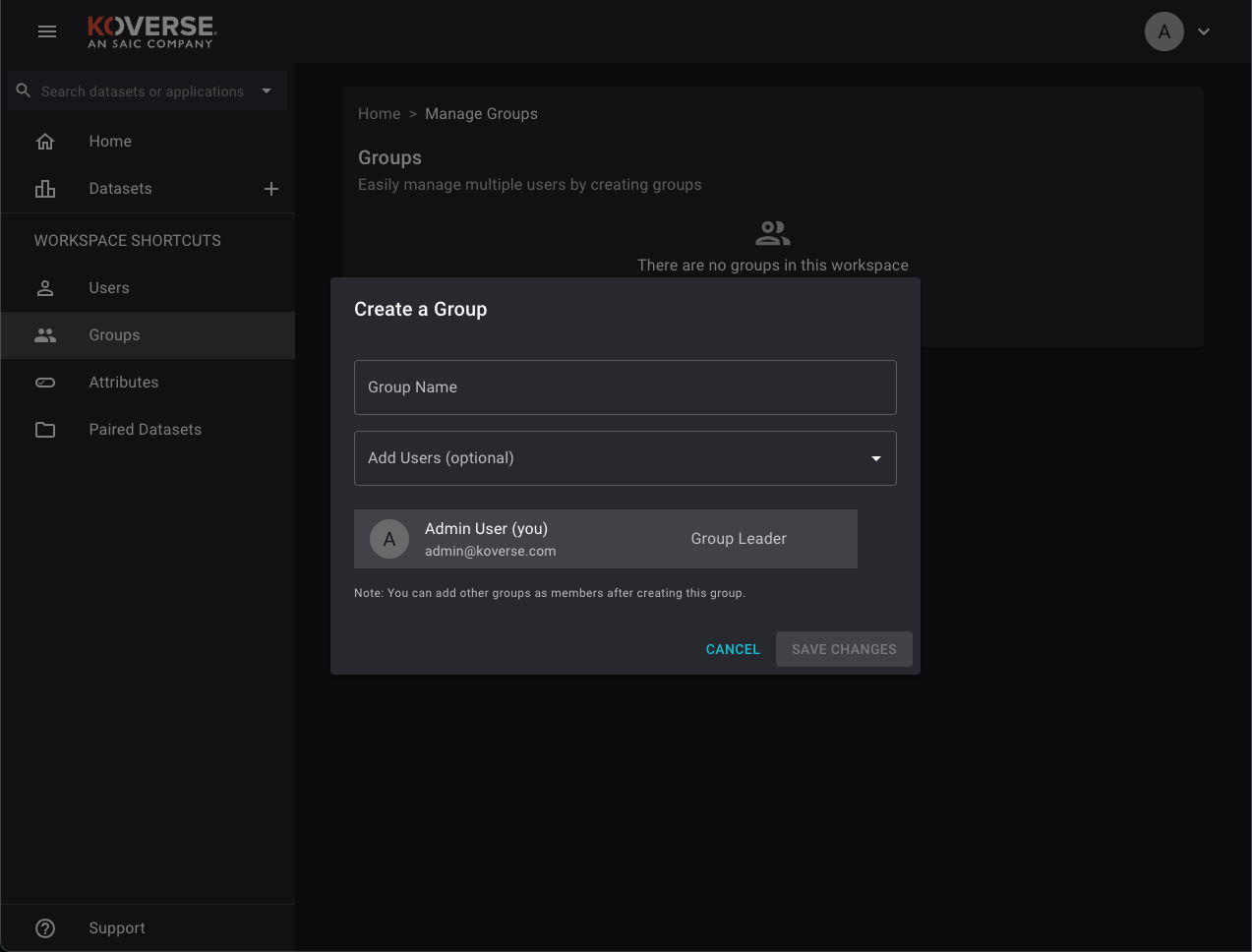
Adding Members
From the Groups Page:
- Go to the table and find the group you want to manage
- Click the three dots at the end of the row
- Select Manage Members
- Search for Users or Groups
- Click Save Changes
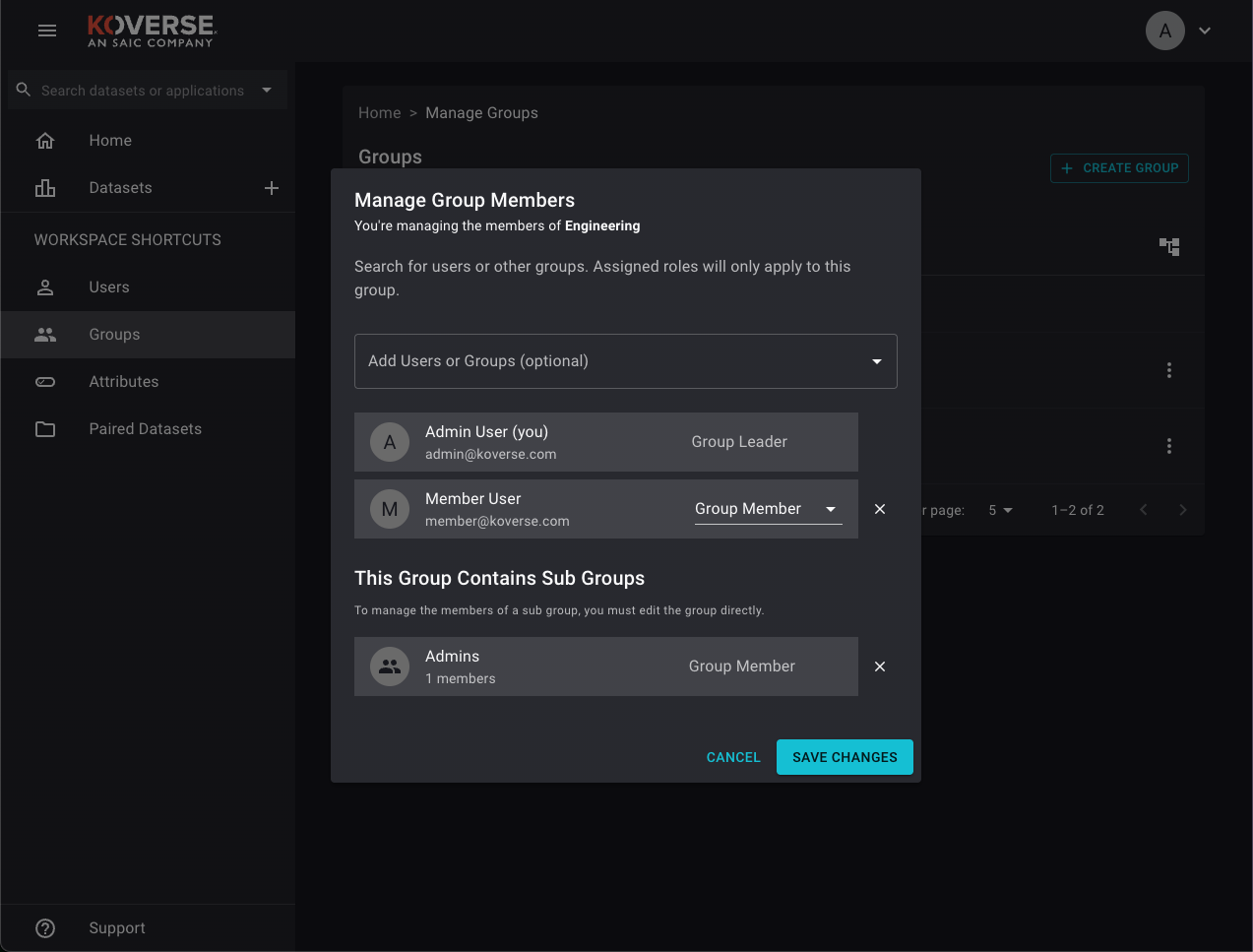
Permission Inheritance
When you grant dataset access to a group, the permission flows "up" to parent groups. This means users in parent groups automatically get access to datasets granted to their member groups.
Example
Structure:
- Engineering
- Backend (member of Engineering)
- API Team (member of Backend)
- Backend (member of Engineering)
Permission: "Sales Data" granted to API Team
- Engineering members: Inherited access
- Backend members: Inherited access
- API Team members: Direct access
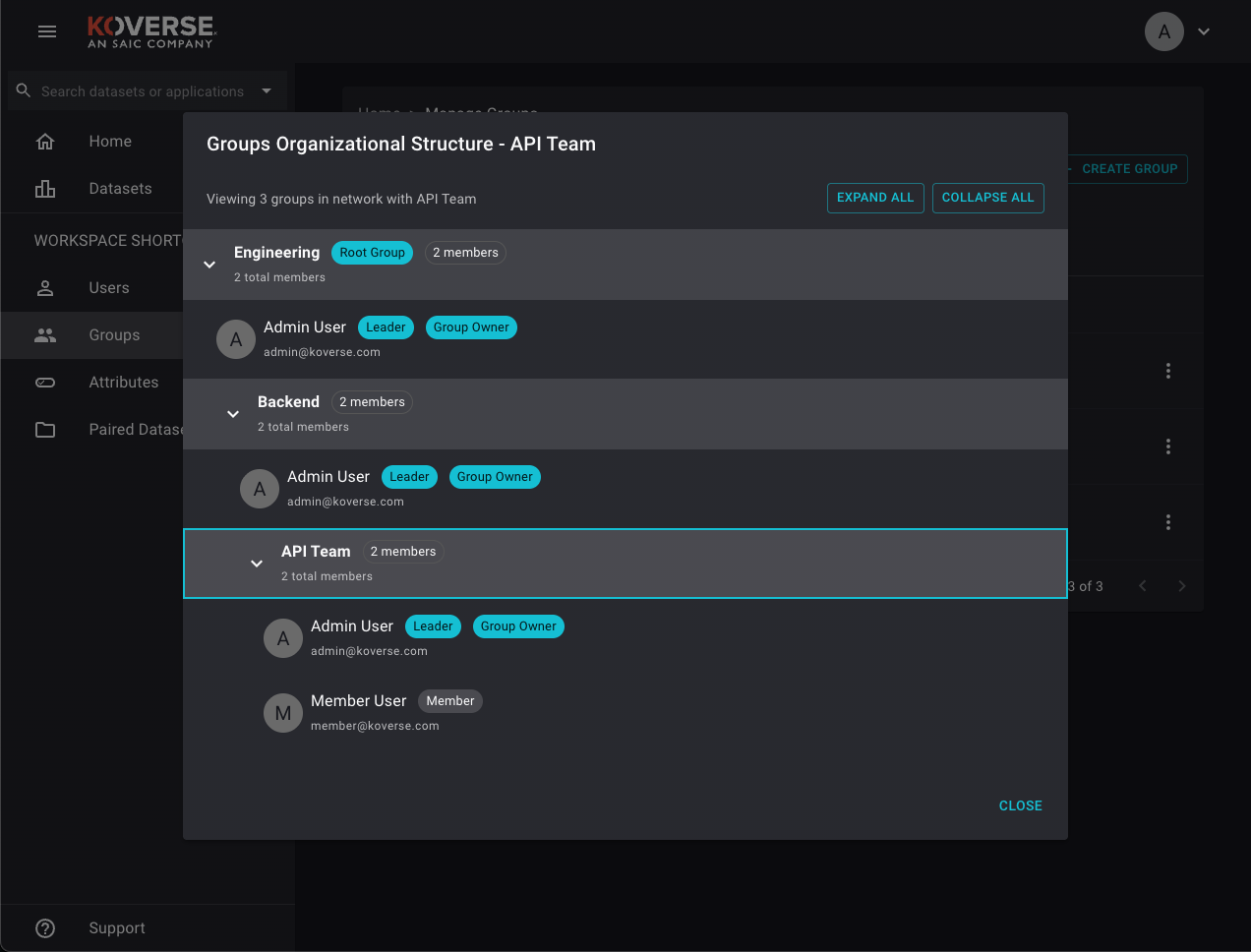
Roles
Each User membership has a role that determines what the member can do:
- Leader: Can manage the group, add/remove members, and modify settings
- Member: Can access datasets and resources assigned to the group
Members of sub groups must be managed directly.
Managing Members
- Go to the table and find the group you want to manage
- Click the three dots at the end of the row
- Select Manage Members
- On the manage members screen, you can:
- Change member roles
- Remove members
- Add new members
- Click Save Changes when done
Group Settings
Editing Group Name
- Go to the table and find the group you want to manage
- Click the three dots at the end of the row
- Select Edit Group Name
- Modify the name
- Click Save Changes
Deleting a Group
- Go to the table and find the group you want to manage
- Click the three dots at the end of the row
- Select Delete Group
- Confirm the deletion
- Note: This will remove all group memberships and permissions
Related Topics
- Dataset Permissions - Grant dataset access to groups