Creating Applications
Creating your first Koverse Application
First, navigate to the Applications tab in the Koverse console.
Next select 'Add' and a dialog window will open up. Give your application a descriptive name. Next enter the URL of where the application is hosted. For example if the application is being hosted locally on port 8000, enter http://localhost:8000 Next enter the redirect URL, which will need to be looked up if dealing with a specific existing configuration or created as your own redirect url.
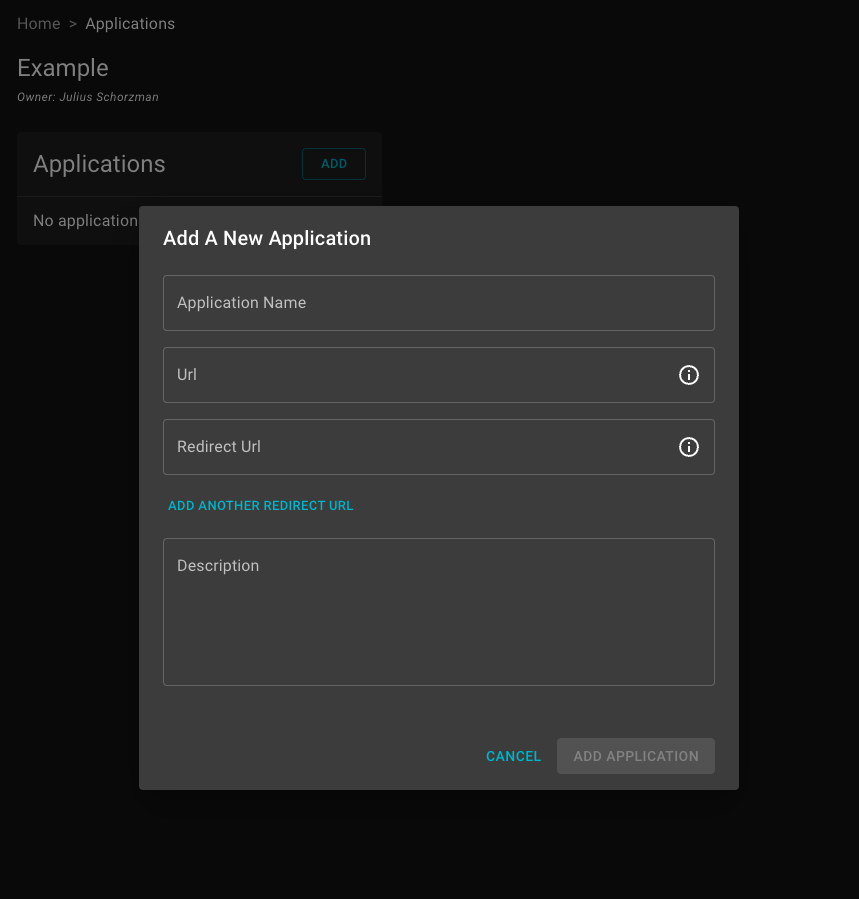
Once the application details are entered select Add Application this will take you to the application details window that offers further configuration options such as selecting which users can access the application.
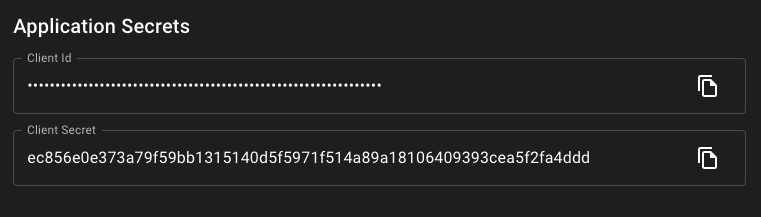
Notice the Application Secrets at the bottom of the window, these are necessary in Oauth configurations etc. and they can easily be copied from this location.